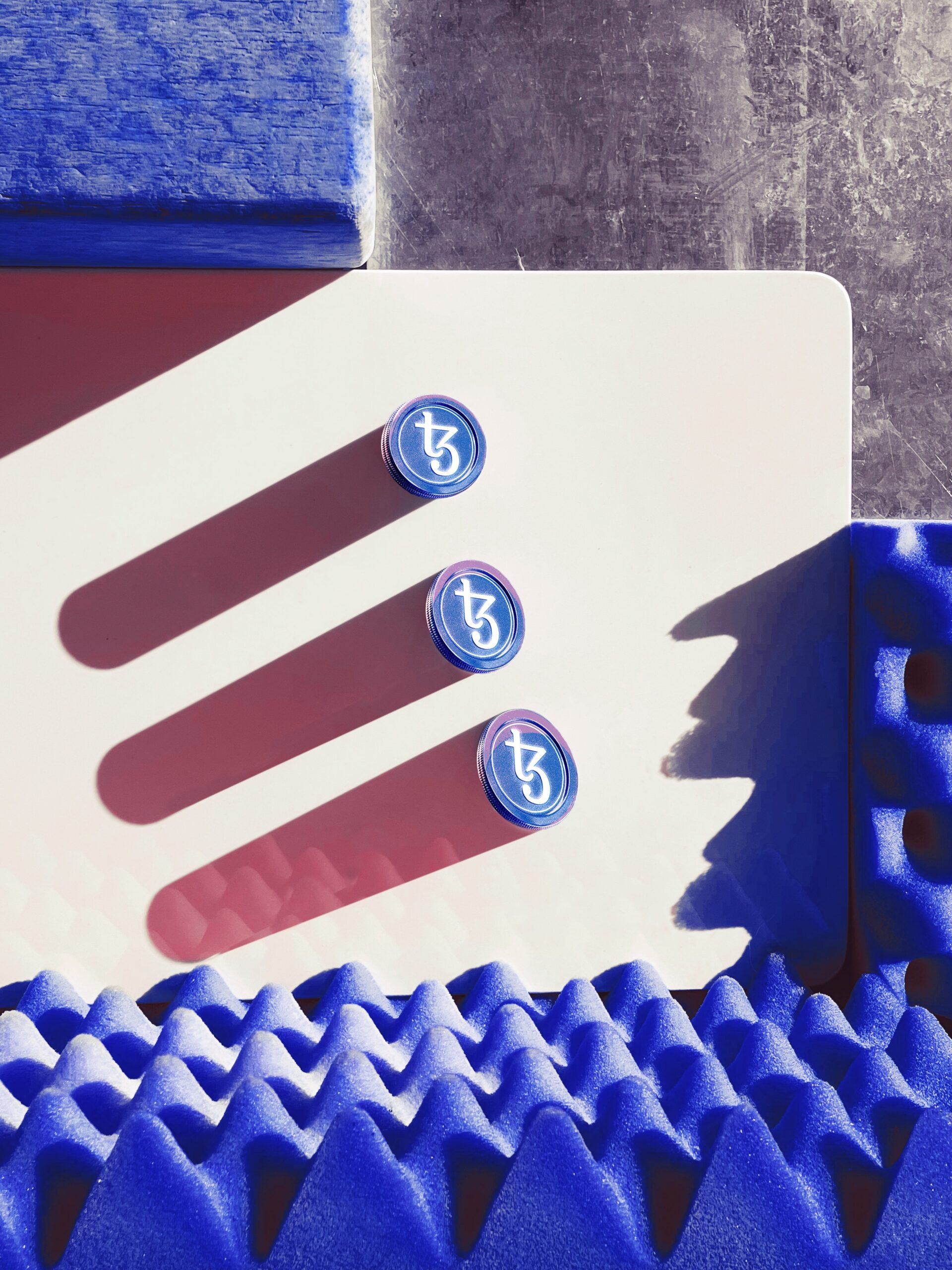AI-Based Algorithmic Trading Platform: Enhancing Trading Experience with RNN, LSTM, and Technical Indicators
At our AI-based algorithmic trading platform, we leverage cutting-edge technologies such as Recurrent Neural Networks (RNN), Long Short-Term Memory (LSTM), and technical indicators to provide our users with the best trading experience. With the power of AI, our platform analyzes vast amounts of historical and real-time market data to identify patterns, trends, and potential trading […]